It goes without saying, but when a customer searches for your business online, you want the results to be accurate. Have you checked your business’s information lately? Today, we’ll be taking a look at how to make sure your Google My Business details are accurate, and how to update them.
What is Google My Business?
According to Google, “Google My Business is a free and easy-to-use tool for businesses and organizations to manage their online presence across Google, including Search and Maps. By verifying and editing your business information, you can both help customers find you and tell them the story of your business.”
Now that we’ve established what Google My Business is, let’s get down to business. For this example, I took the Openbay service provider, Direct Tire & Auto Service in Watertown, Massachusetts, and simply googled their name. Here is the first thing a user sees when searching for a business:
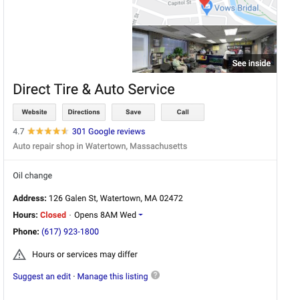
Now try this with your business name. If you need to change your information on Google, you must start by making sure that your shop is verified and that you are confirmed as the business owner.
If you have not verified your business yet, the process is simple with two easy ways to do so. Upon signing up for a free Google My Business account, you will be sent a postcard to the address of your business that you entered. The postcard will have a confirmation code on it, and once it arrives, enter the code into your account. Postcards can take 1-2 weeks to arrive, so make sure not to update any information or request a new verification code after already applying for one.
Some businesses will have the option to verify via phone. If you see that button available, it is recommended to follow these steps because it is a quicker process. Once you click the phone button, Google will call the number associated with the business, verify the details with you and you will be all set to edit your information on your own. Edits should be reviewed and updated within 24-48 hours.
Why this matters:
Making sure this information is accurate helps bring more customers to your door. Without a phone number or address easily accessible, the customer may not know how to contact your shop and may take their business elsewhere. The goal is to make this information easy to find, reducing the friction during the process of turning an internet browser into a customer.

